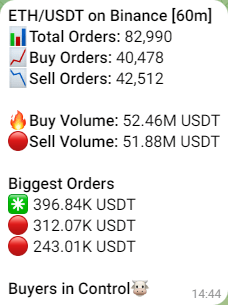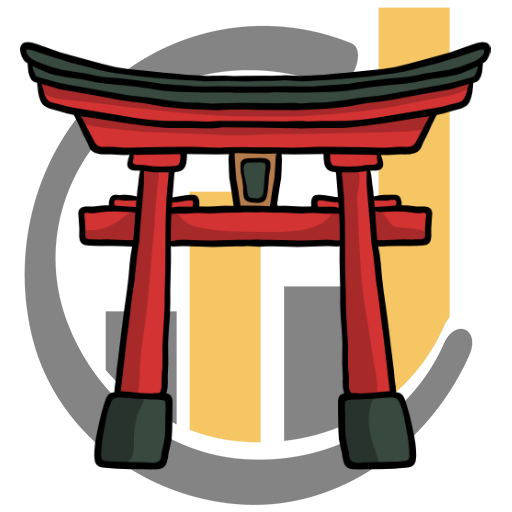Crypto Trades Analysis on Telegram.
Analyze the Trade Flow on Binance and detect unusual activity like big sell/buy orders and more!
See how it works!
What does /trades do?
The "/trades" command on Telegram is a comprehensive tool that allows users to obtain a summary of all trades for a specific coin, including buy and sell volume, and details about the biggest buy and sell trades. This feature provides a quick overview of recent market activity for a chosen cryptocurrency.
This command fetches real-time trade data from cryptocurrency exchanges, summarizing the trading activity for the specified coin. This information is valuable for traders and investors seeking insights into recent market trends and the overall trading sentiment.
How /trades Command Works
Use the /trades command to analyze all the executed trades, buy and sell volume on Binance. Here's a little overview, how the /trades command on our Telegram Bot works.
/trades ticker timeframe
Command Syntax 💡
To create a summary of all trades, initiate the /trades command. Start a request by specifying a ticker as the first parameter. You need to specify the tickers in the following format, like "btc/usdt, "eth/usdt" and "eth/btc". Optionally you can also specify a timeframe in minutes.
/trades eth/usdt
/trades btc/usdt 120
/trades eth 1440
Command Examples 🤖
Here you can see some working examples of the command, with individual parameters. Try it!
Chat Example ✨
Using the /trades telegram command is pretty simple and straightforward. Check out this example, how using this command in a chat with CoinTrendzBot could look like!
Questions?
Join our Support Group below, if you have any open questions, feedback or suggestions!