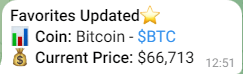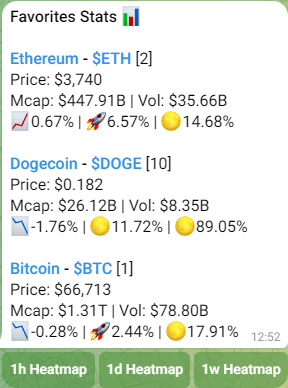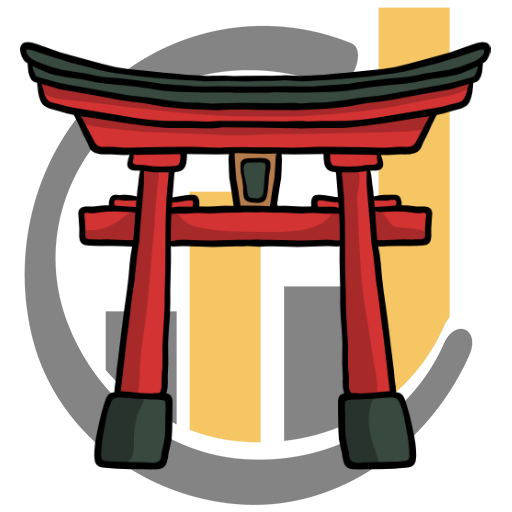Crypto Favorites on Telegram.
Create a list of your favorite Coins on Telegram and see how it performs!
See how it works!
What does /fav do?
The "/fav" command on Telegram enables Users or Group Admins to create a personalized list of your favorite cryptocurrencies. After the list has been created, its possible to get all the Price Information, Heatmap and more with one simple command.
By using this feature groups can have their favorite coins aggregated in a list and check the price performance without having to type multiple commands. Additionally you are able to create Price Heatmaps to see how they perform against eachother.
How /fav Command Works
Use the /fav command to create a List of your favorite Coins to quickly check the price performance directly in your Telegram Group or Chat! Here's a little overview, how the /fav command on our Telegram Bot works.
/fav symbol
Command Syntax 💡
To manage your Crypto Favorites List, initiate the /fav command. Add a new Coin to the favorites by specifying a symbol of the Coin as the first parameter. You need to specify the symbols according to Coingecko, so for example "eth" for Ethereum. If you want to check the price information of all coins in your favorites list, just type /fav without any additional parameters.
/fav
/fav btc
/fav doge
Command Examples 🤖
Here you can see some working examples of the command, with individual parameters. Try it!
Chat Example ✨
Using the /fav telegram command is pretty simple and straightforward. Check out this example, how using this command in a chat with CoinTrendzBot could look like!
Questions?
Join our Support Group below, if you have any open questions, feedback or suggestions!