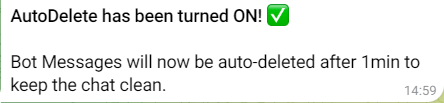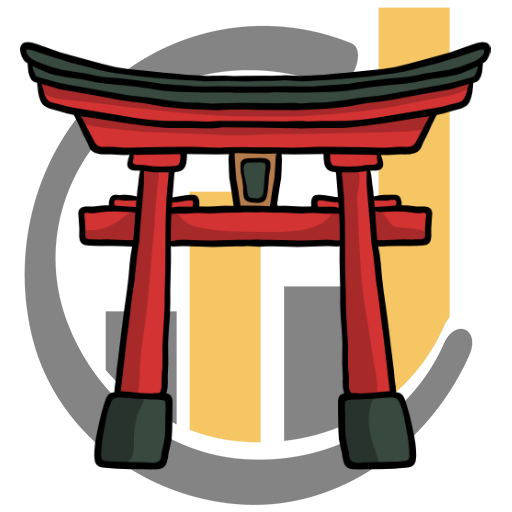Autodelete Chat Feature on Telegram.
Enable the autodelete feature to self-destruct any bot messages and keep your telegram group chat clean!
See how it works!
What does /autodelete do?
The "/autodelete" command on Telegram is a powerful tool that allows group administrators to enable self-destruct mode which automatically removes all messages sent from CoinTrendzBot and helps maintaining a clean and clutter-free chat environment.
By using this feature, administrators can ensure that the Group Chat doesn’t get spammed from people using CoinTrendzBot and all bot-generated messages self-destruct after a certain period to keep the chat organized!
How /autodelete Command Works
Use the /autodelete command to enable or disable the self-destruct feature to help keep your chat clean. Here's a little overview, how the /autodelete command on our Telegram Bot works.
/autodelete
Command Syntax 💡
To enable the Autodelete Feature in your Telegram Group Chat, initiate the /autodelete command. To disable it, just type the command again. Important: This Command only works in Group Chats and only Administrators can enable/disable autodelete.
/autodelete
Command Examples 🤖
Here you can see some working examples of the command, with individual parameters. Try it!
Chat Example ✨
Using the /autodelete telegram command is pretty simple and straightforward. Check out this example, how using this command in a chat with CoinTrendzBot could look like!
Questions?
Join our Support Group below, if you have any open questions, feedback or suggestions!