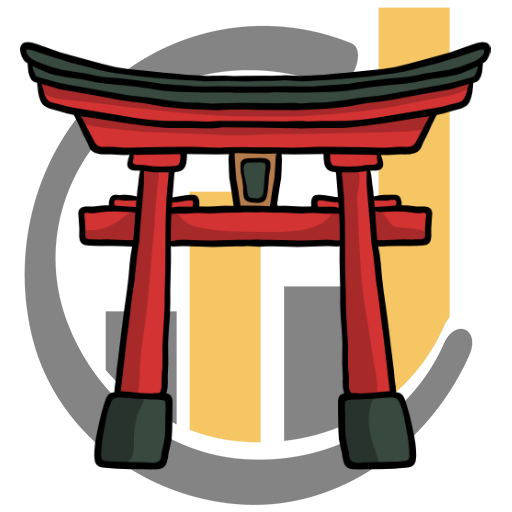Get Started with CoinTrendzBot Today!
Step by Step Tutorial how to start CoinTrendzBot
Use in Group Chats
1 Download Telegram
Telegram is a Chat App, which you need to use CoinTrendzBot. You can install it on Desktop, iPhone or Android phones. Download it here. Skip this step if you already have Telegram.
2 Message CoinTrendzBot
Message @CoinTrendzBot on Telegram and type '/howtoadd'.
3 Add to Group
Click on the Button that appeared, after you typed '/howtoadd'. Now you can choose the group, where you want to add the bot. If this didn't work, you can also add @CoinTrendzBot to any group, just like adding a regular user.
4 Admin Permissions
Give the Bot Admin permissions for all features to function flawlessly. Now you are all set, Enjoy 🎉! Type '/p btc' for example, to get Bitcoin Price Information.
Use in Personal Chat
1 Download Telegram
Telegram is a Chat App, which you need to use CoinTrendzBot. You can install it on Desktop, iPhone or Android phones. Download it here. Skip this step if you already have Telegram.
2 Message CoinTrendzBot
Message @CoinTrendzBot on Telegram and click on the 'Start' button.
3 Use in Private Chat
Congratz 🎉, now you can Chat with @CoinTrendzBot like you would with any other user and use all the commands! Type '/p btc' for example, to get Bitcoin Price Information.
Quick Start Tips
- Add the Bot to a Group by typing /howtoadd
- List all Commands by typing /help
- Type a command without any parameter to get all options, like /c
- Remove Ads and get access to Pro-Features, by typing /pro
Check out our Features Page for all Commands or have a look at the CoinTrendzBot Cheatsheet below for a quick overview of all Bot functionalities.
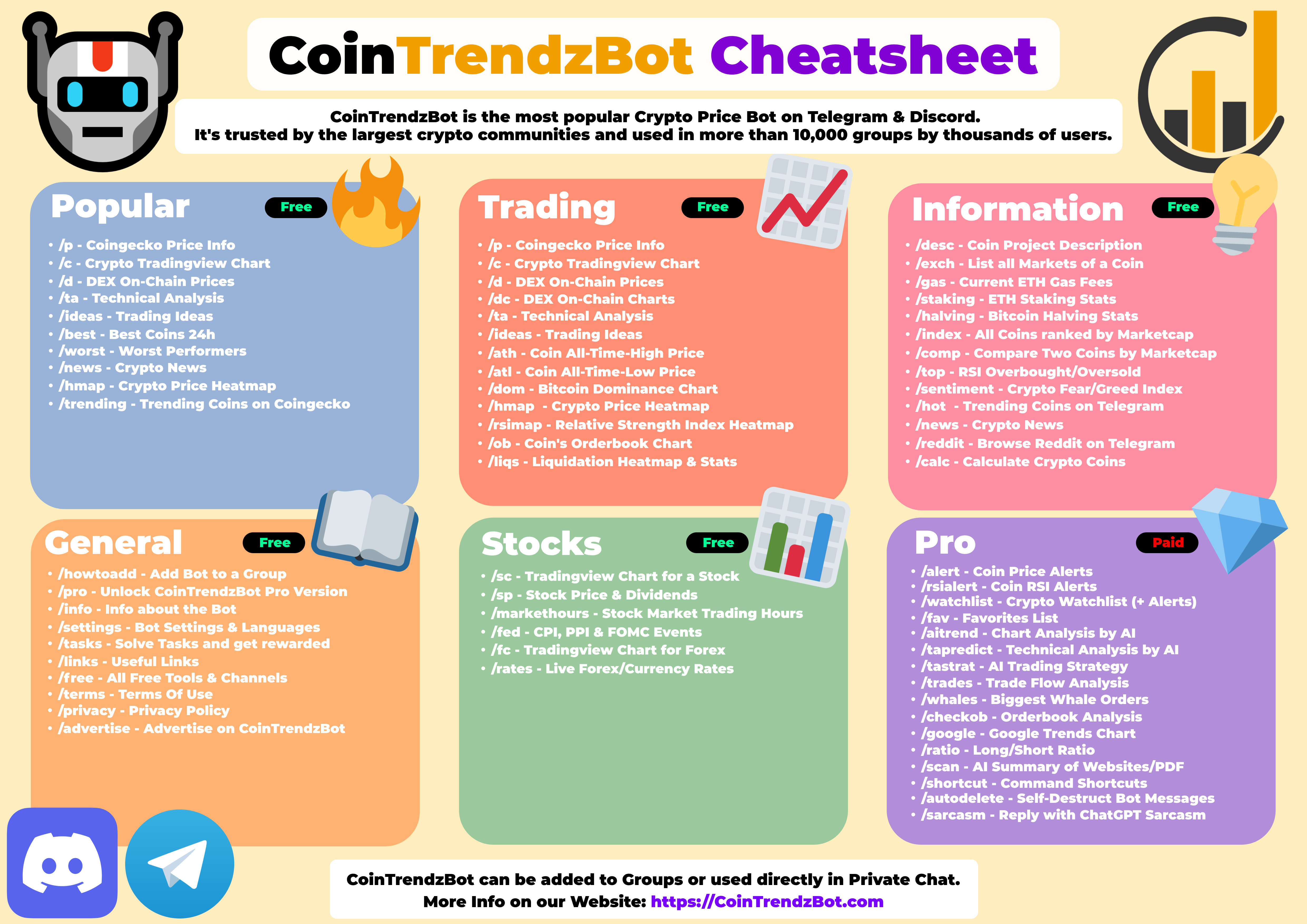
How to install CoinTrendzBot - Youtube
Need Assistance?
If something is still unclear and you need any assistance, don't hesitate to contact us @CoinTrendz Temple ⛩, we are here for you.